Alright guys, so the other day I was trying to figure out how to watch NBA League Pass on my LG TV. It wasn’t as straightforward as I thought it would be, so I figured I’d share my experience in case any of you are running into the same issue.
The Initial Struggle
First, I just went straight to the LG Content Store, you know, the usual place to get apps. Typed in “NBA,” and… nothing. No official NBA app. Kinda frustrating, to be honest. I thought, “Seriously? One of the biggest sports leagues and no dedicated app?”
Finding a Workaround
So, I did what anyone would do – I googled it. Found a bunch of articles and forum posts. Most of them were talking about using the NBA app on your phone and then casting it to the TV. Seemed like an extra step but I try out.
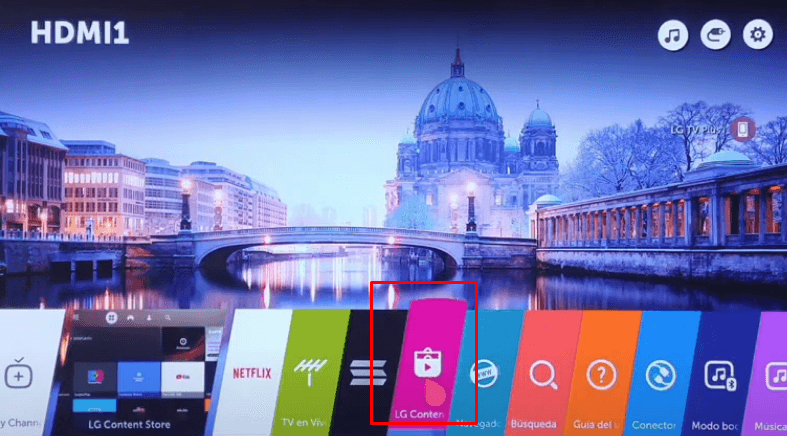
Here’s what I did:
- Made sure my phone and TV were on the same Wi-Fi network. Seriously, double-check this. It’s caused me headaches before.
- Opened the NBA app on my phone, logged in, and all that jazz.
- Started playing a game on my phone.
- Looked for the little “cast” icon – you know, the one that looks like a TV with a Wi-Fi signal. Tapped that.
- My LG TV popped up on the list of devices. Selected it.
The Result
And boom! It worked. The game was on my TV. It wasn’t perfect, mind you. There was a tiny bit of lag sometimes, and the quality wasn’t quite as crisp as a native app would probably be, but hey, it was watchable. I was just happy to be watching the game on the big screen.
The picture was okay, and the sound was fine. No major complaints there. It’s just… the whole casting thing feels a bit clunky, you know?
So, that’s my story. Not the most elegant solution, but it gets the job done. I’m still hoping LG and the NBA get their act together and release a proper app, but until then, casting is the way to go, I guess. I hope that help for you!





















