Alright, let’s talk about this mini keyboard thing, ya know, the small ones. They call it 60% keyboard, sounds fancy but it’s just a small keyboard, doesn’t have all them extra buttons. And folks keep askin’ about that F1 key, where is it? How do you use it? It ain’t rocket science, I tell ya.
So, you got yourself one of them small keyboards, right? Saves space on your desk, they say. But then you need to press that F1 key, and it’s gone! Don’t panic, it’s still there, just hidden, like a squirrel hiding nuts for winter.
First thing, look for a key that says “FN”. That’s short for “function”, means it does extra stuff. It’s like a secret button, makes other buttons do different things. Usually, it’s near the bottom row, maybe near the Ctrl or Alt key. Find it? Good.
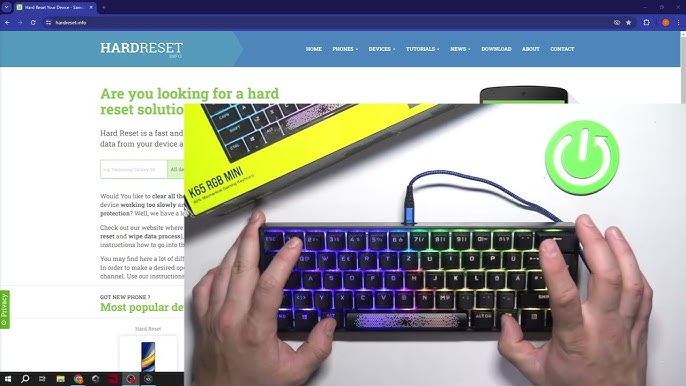
Now, look at your number keys, the ones on top, from 1 to 0. See them tiny letters and numbers under the big numbers? You might see F1, F2, all the way to F12, under them numbers. That’s your clue!
Here’s the trick, it’s simple. Hold down that “FN” key, and then press the number key that has “F1” written under it. Usually it’s the “1” key. So, hold FN, press 1, and bam! That’s your F1. Same thing for F2, F3, and all the others. Hold FN, press 2 for F2, hold FN, press 3 for F3. You get the picture, right? It’s like holdin’ down shift to get big letters, only this time you get F keys.
Some keyboards might be a bit different, ya know. Some might have a special “F Lock” key. If you got that, pressing it changes things. If the light is off, the number keys work like F1, F2. If the light is on, they work like regular numbers. So, if your F1 ain’t workin’, try pressing that F Lock key, see if that helps.
- Find the “FN” key: Look around, it’s usually at the bottom.
- Look for “F1” under the number keys: It’s there, small but mighty.
- Hold “FN” and press the number key: FN plus 1 for F1, simple as that.
- Check for an “F Lock” key: If you got it, try pressing it.
That’s pretty much it. No need to get all confused, it ain’t complicated. They make these things sound fancy, but it’s just a different way of doing things. Like instead of havin’ a big garden, you got a small pot on your windowsill. Still growin’ stuff, just in a different way.
And don’t go throwin’ that mini keyboard away just cause you can’t find the F1. It’s a good little keyboard, saves space, and once you get the hang of it, it’s easy peasy. Just gotta remember that FN key, that’s the magic button.
Now, some folks say why they even make these keyboards without all the keys? Well, I tell ya, some folks like things small and tidy. Like those tiny houses you see on TV. Not for me, I like my space, but to each their own, I say. If you like your small keyboard, you learn to use it, that’s all there is to it.

So next time someone asks you about that F1 key on your mini keyboard, you can tell ’em, “Hold that FN key and press the number, it ain’t hard!” And then you can go back to whatever you were doin’, without fussin’ with them buttons anymore.
And that’s all there is to it. Hope that helps you youngsters out. Go on now, get back to work!
Tags: [Mini Keyboard, F1 Key, Function Key, 60% Keyboard, Keyboard Shortcuts, Tech Tips, How To, FN Key, F Lock, Computer Tips]





















