Okay, so I wanted to watch the big game on my TV, not just huddle around my phone. I’ve got the NFL app, but it wasn’t showing up on my TV. Here’s the messy, but ultimately successful, way I figured it out.
First Attempts (and Fails)
First, I just grabbed my TV remote and started poking around. I have a smart TV, so I thought, “Maybe it’s already there?” Nope. Searched through all the pre-installed apps – nothing.
Then, I thought, “Okay, maybe I need to download it on the TV.” I went to the TV’s app store thingy. Typed in “NFL”… and a bunch of random stuff popped up. Some football-themed games, some news apps, but not the official NFL app I was looking for. I double-checked, made sure I was spelling it right. Still nothing.
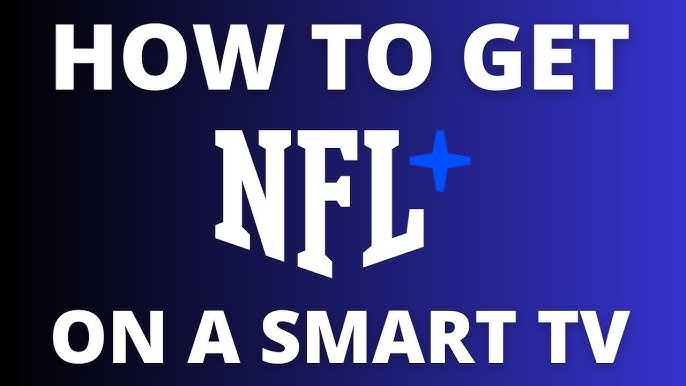
Getting a Little Smarter
I realized I needed to be a bit more specific about how I wanted to get the app on the TV. I grabbed my phone and started Googling. Turns out, there’s this whole thing about “supported devices.”
I found a page on the NFL website that listed all the devices you could use. It mentioned stuff like:
- Smart TVs: (but only certain brands and models, ugh!)
- Streaming Devices: Like Roku, Fire TV, Apple TV…
- Game Consoles: PlayStation, Xbox…
My TV wasn’t on the “supported” list for direct download. Bummer.
The Workaround That Worked
But! I do have a Roku stick plugged into my TV. So, I switched the TV input to the Roku, and went to the Roku Channel Store.
This time, when I searched for “NFL,” the official app popped right up! I clicked “Add channel,” and it downloaded in like, two seconds.
Once it was downloaded, I opened the NFL app on the Roku. It asked me to sign in. I used the same login info I use for the NFL app on my phone. It was easy to select and the NFL app start work well.

Finally Watching the Game!
And…boom! There it was. All the games, highlights, everything. Finally, I could kick back and watch football on the big screen.
It was a bit of a roundabout way to get there, but hey, it worked! Sometimes you gotta try a few different things before you find the right solution. Now, if you’ll excuse me, the game’s about to start!





















