Okay, folks, let’s dive into how I got my NFL Sunday Ticket up and running. It wasn’t super straightforward, but I managed to figure it out, and I’m here to share the messy details.
The Initial Scramble
First, I gotta admit, I was a bit confused. I knew I wanted Sunday Ticket, but the whole YouTube TV, YouTube Primetime Channels thing…it threw me for a loop. I started by just Googling “NFL Sunday Ticket,” and honestly, that led me down a few rabbit holes.
Figuring Out the Platforms
So, I quickly learned I had two main options: YouTube TV or YouTube Primetime Channels. Now, I’m not a huge YouTube TV watcher, I am a Youtube Premium user. So at the beginning, Primetime Channels seemed like the better fit, at least at first.
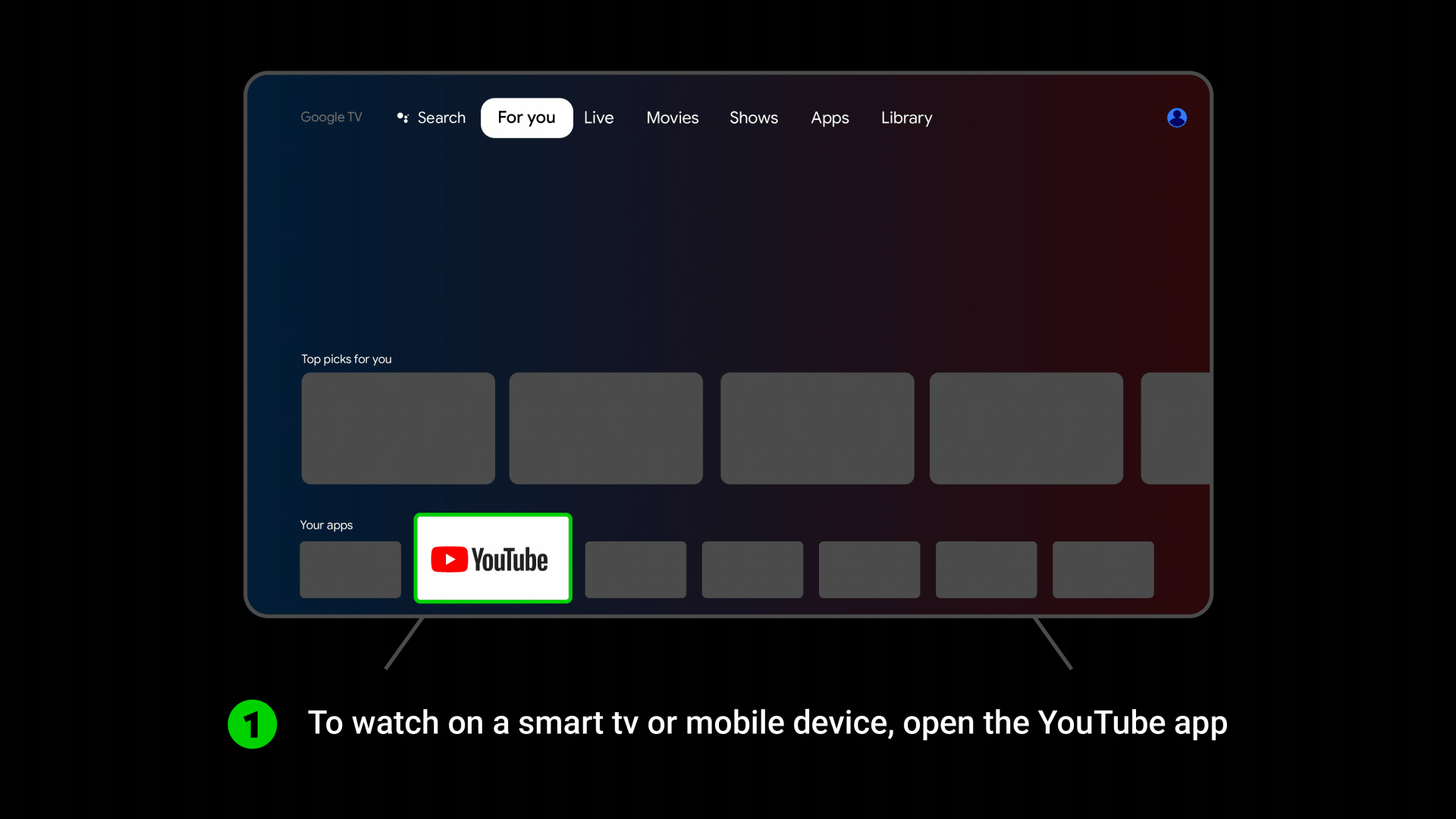
Making the Choice (and Changing My Mind)
I initially went with the Primetime Channels route. I mean, it seemed simpler, it seemed Youtube Premium user will get a better price. I went through the signup process on YouTube, found the NFL Sunday Ticket option, and started clicking. I entered my payment info…and then I paused.
I started thinking about those other channels, and how maybe, just maybe, I’d watch them. So, I backed out. Yes, I completely abandoned the Primetime Channels cart, so to speak.
Going All-In with YouTube TV
I took a deep breath and headed over to YouTube TV. I signed up for the base plan – yup, another subscription. Then, within the YouTube TV interface, I found the NFL Sunday Ticket add-on. This time, I went through with it. I selected the package I wanted (with or without NFL RedZone, that was another mini-crisis!), double-checked my payment info, and finally hit that glorious “confirm” button.
Activation and Waiting…
After I signed up, there wasn’t a big, flashy “activation” button. It was more like, “Okay, you’re good to go…eventually.” I did get a confirmation email, which was reassuring. My main way of checking was just logging into my YouTube TV account and seeing the NFL Sunday Ticket logo there. That’s how I knew it was “activated,” I guess. Then came the waiting game for the actual season to start!
Success! (Finally)
When that first Sunday rolled around, I fired up YouTube TV, and there it was – all the games, glorious football overload! It worked. It actually worked. It wasn’t the smoothest process, with my little detour, but I got there in the end.
My main takeaways from this whole experience:

- Read the options carefully. Really think about whether you want just Sunday Ticket or if you might use the other YouTube TV channels.
- Don’t be afraid to change your mind (like I did!). It’s better to figure it out before you’re fully committed.
- Activation isn’t always instant or obvious. Check your email and your account to make sure it’s all set up.
Hopefully, my somewhat chaotic journey helps you get your NFL Sunday Ticket sorted out a little easier! Good luck, and enjoy the games!





















